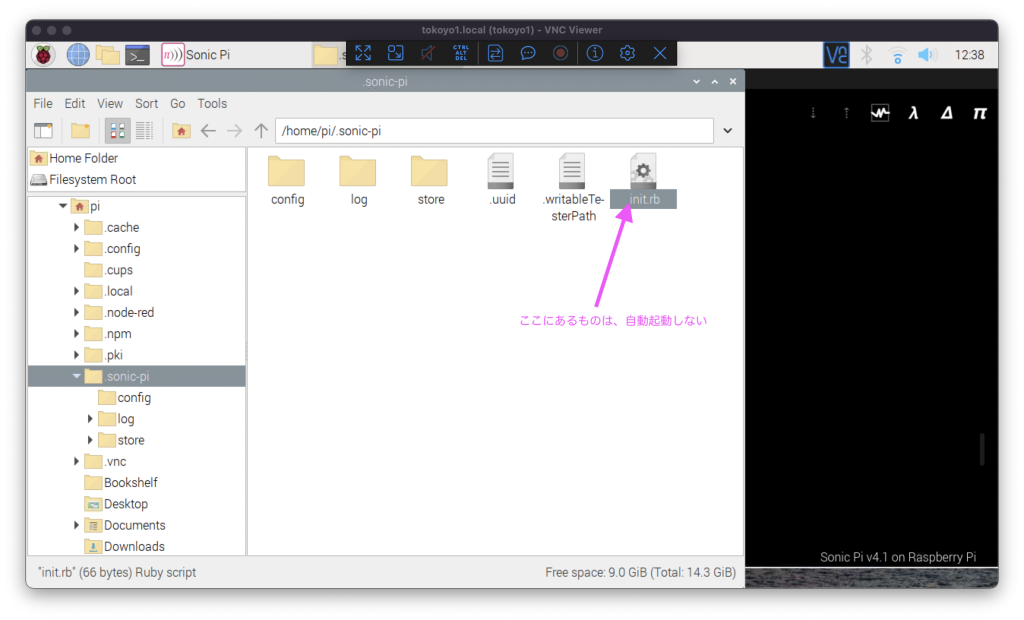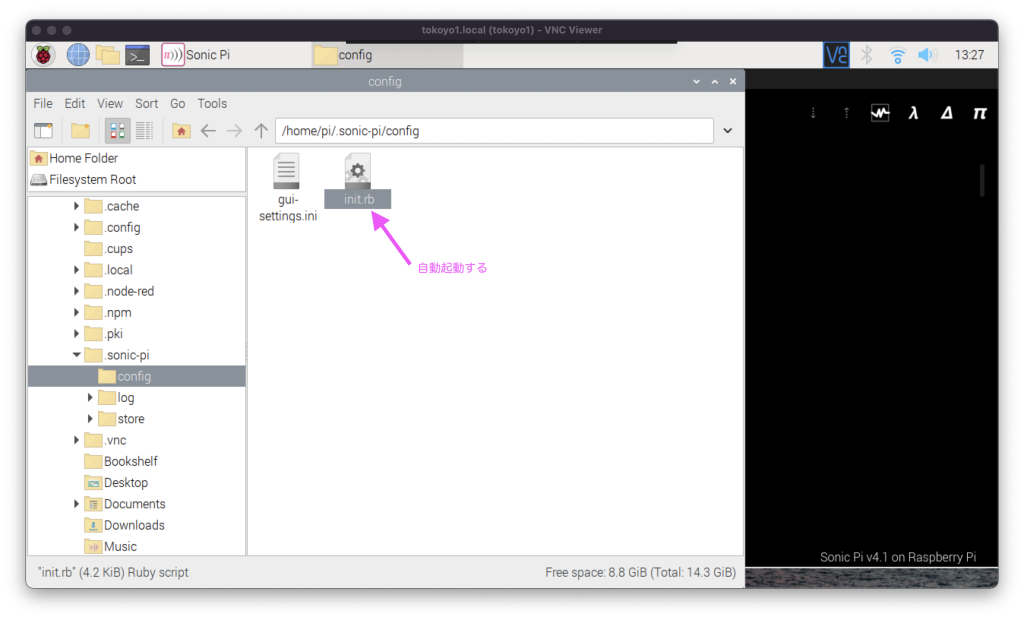RaspberryPiの電源オンでSonicPiを自動的に起動させて、ファイルを再生したいときのメモです。
参考にしたサイト
https://in-thread.sonic-pi.net/t/sonic-pi-for-standalone-installations/225/3
1、「.config/autostart」フォルダを作り、SonicPiのショートカットを登録する
cd ~
mkdir -p .config/autostart
cp /usr/share/applications/sonic-pi.desktop .config/autostart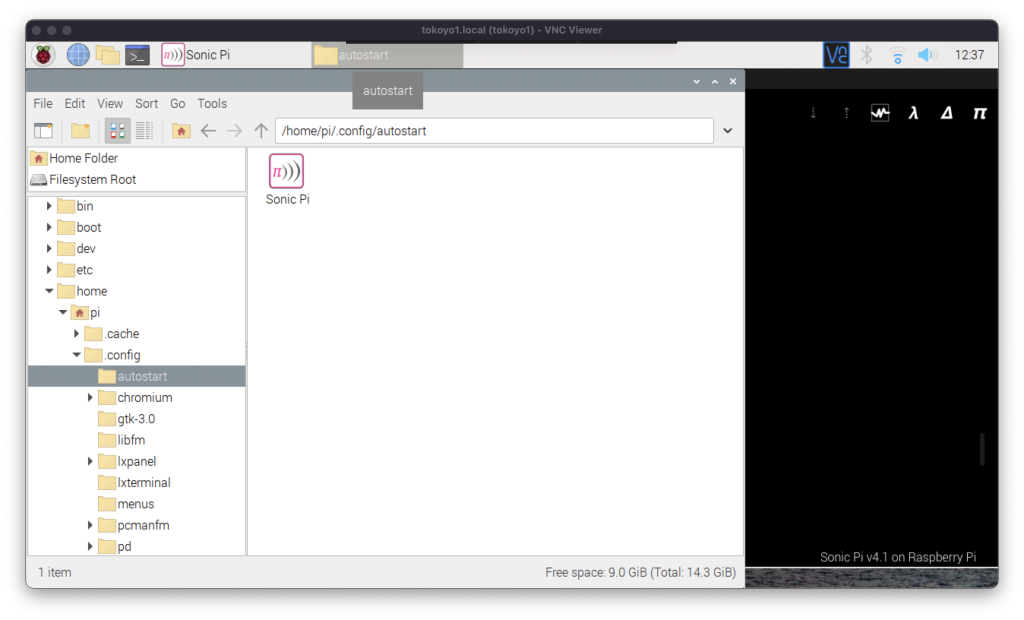
2、「init.rb」を「~/.sonic-pi/config」に入れる
注意:「./sonic-pi」にある「init.rb」は、サンプルで自動起動はしない。